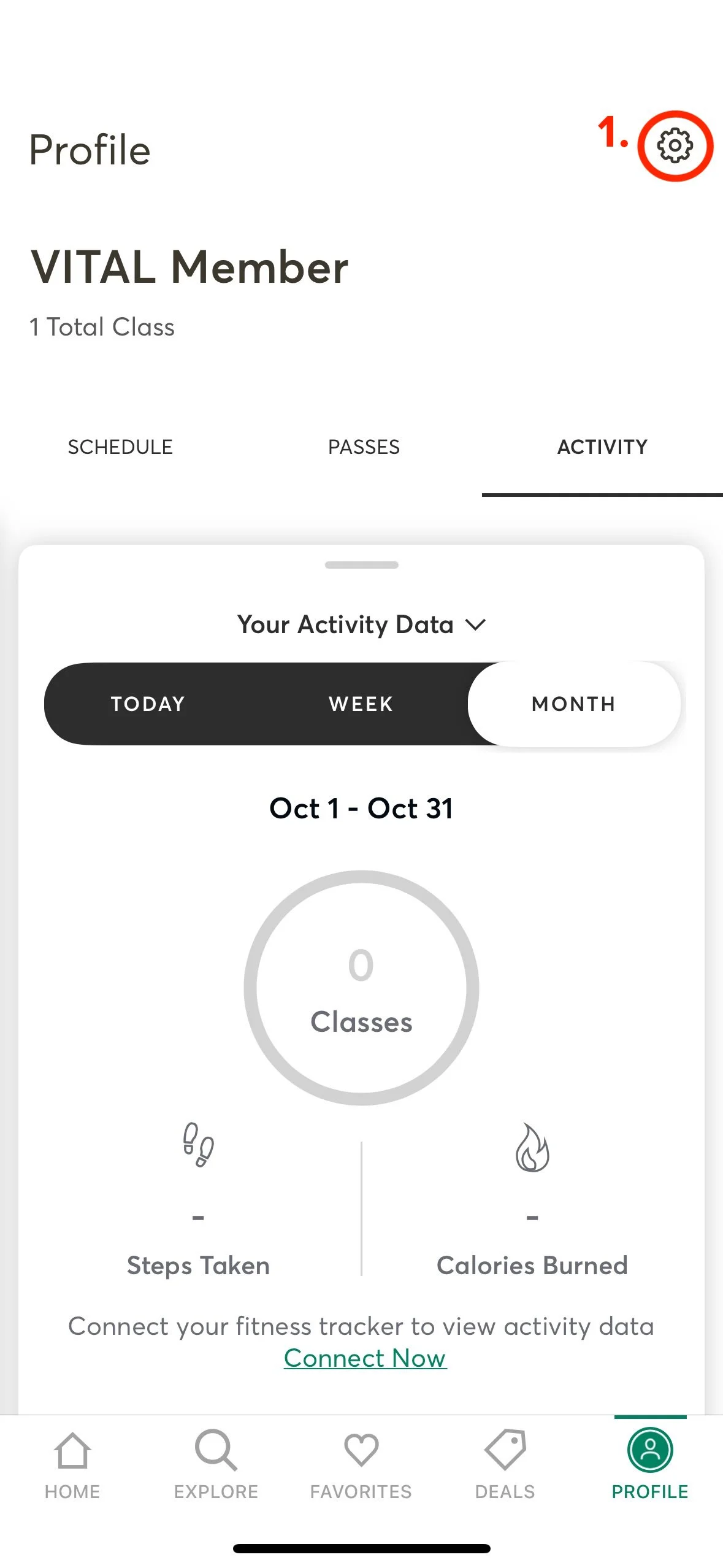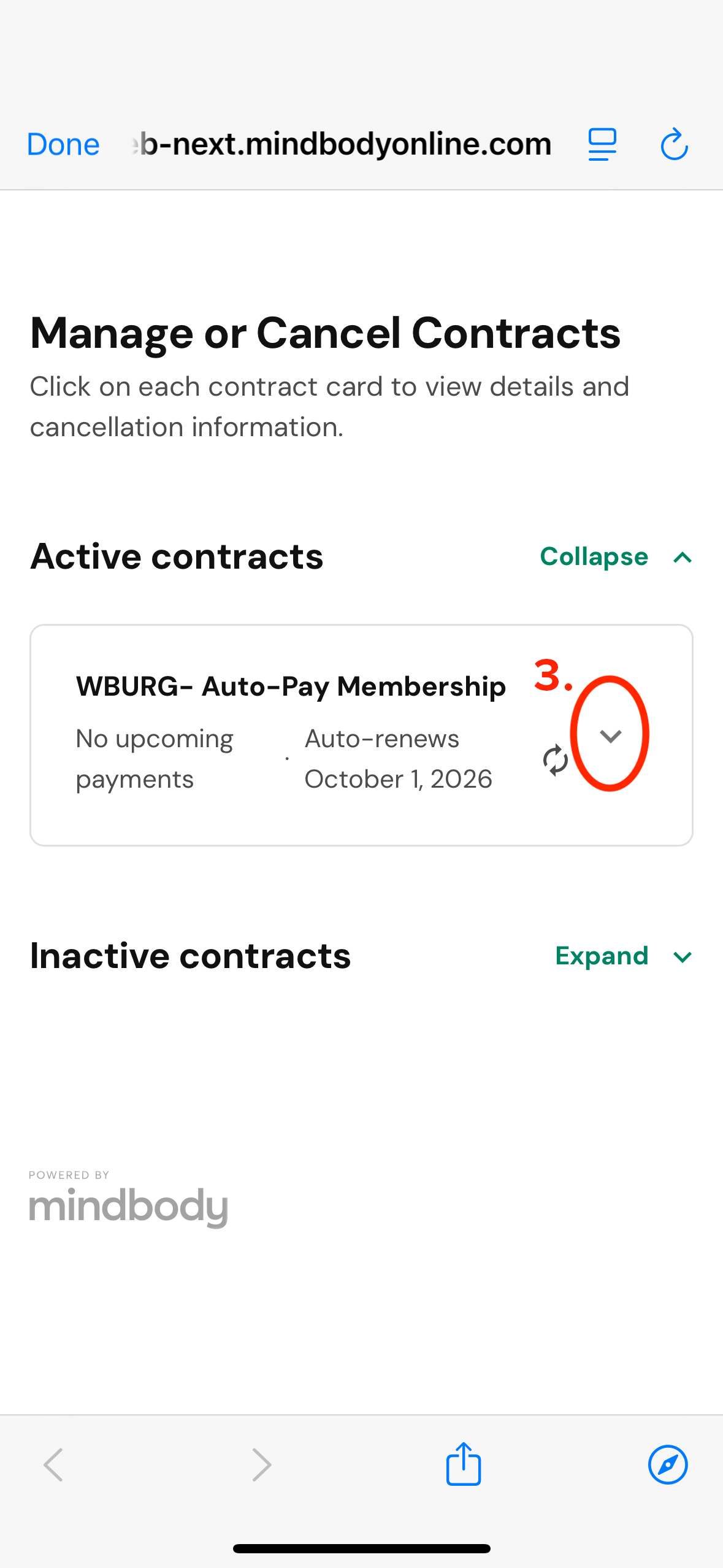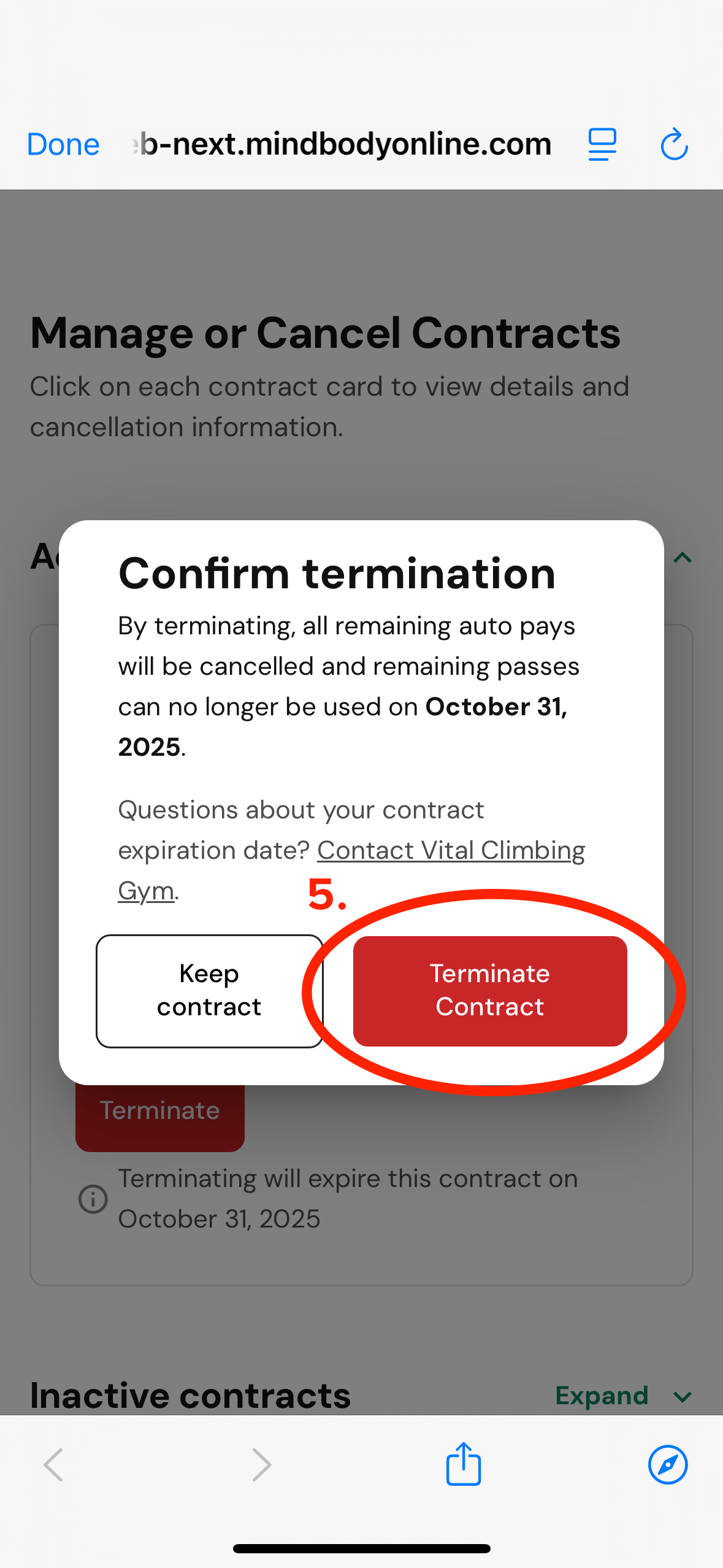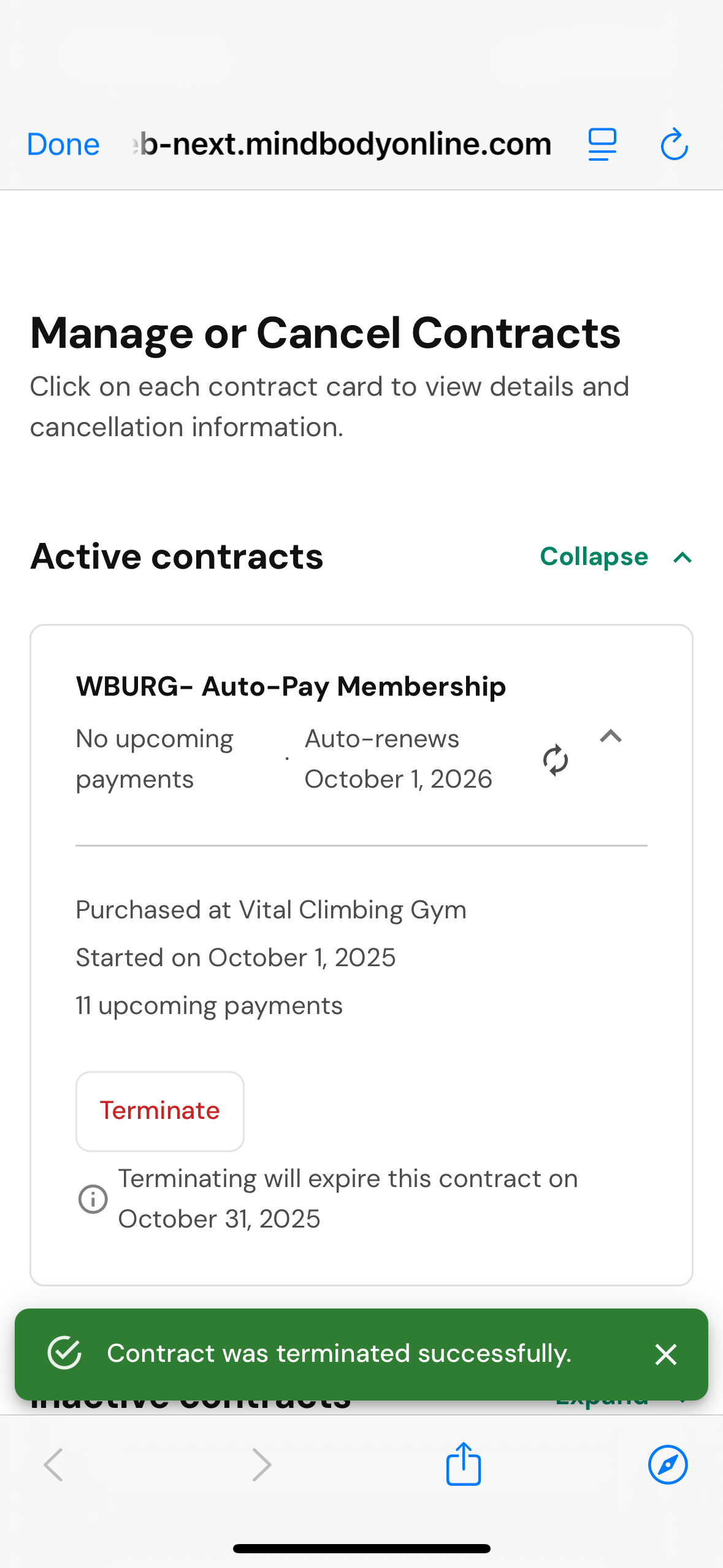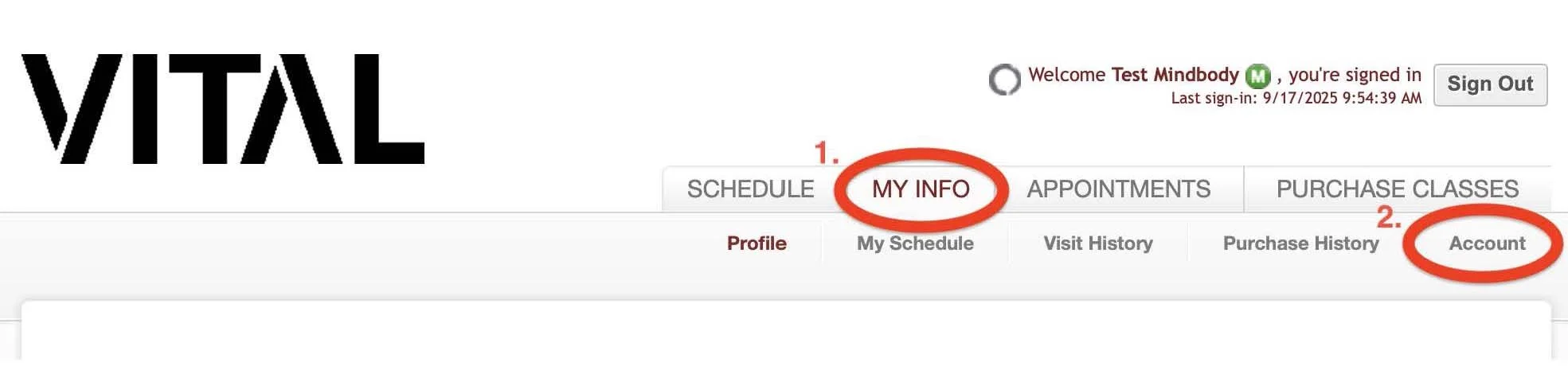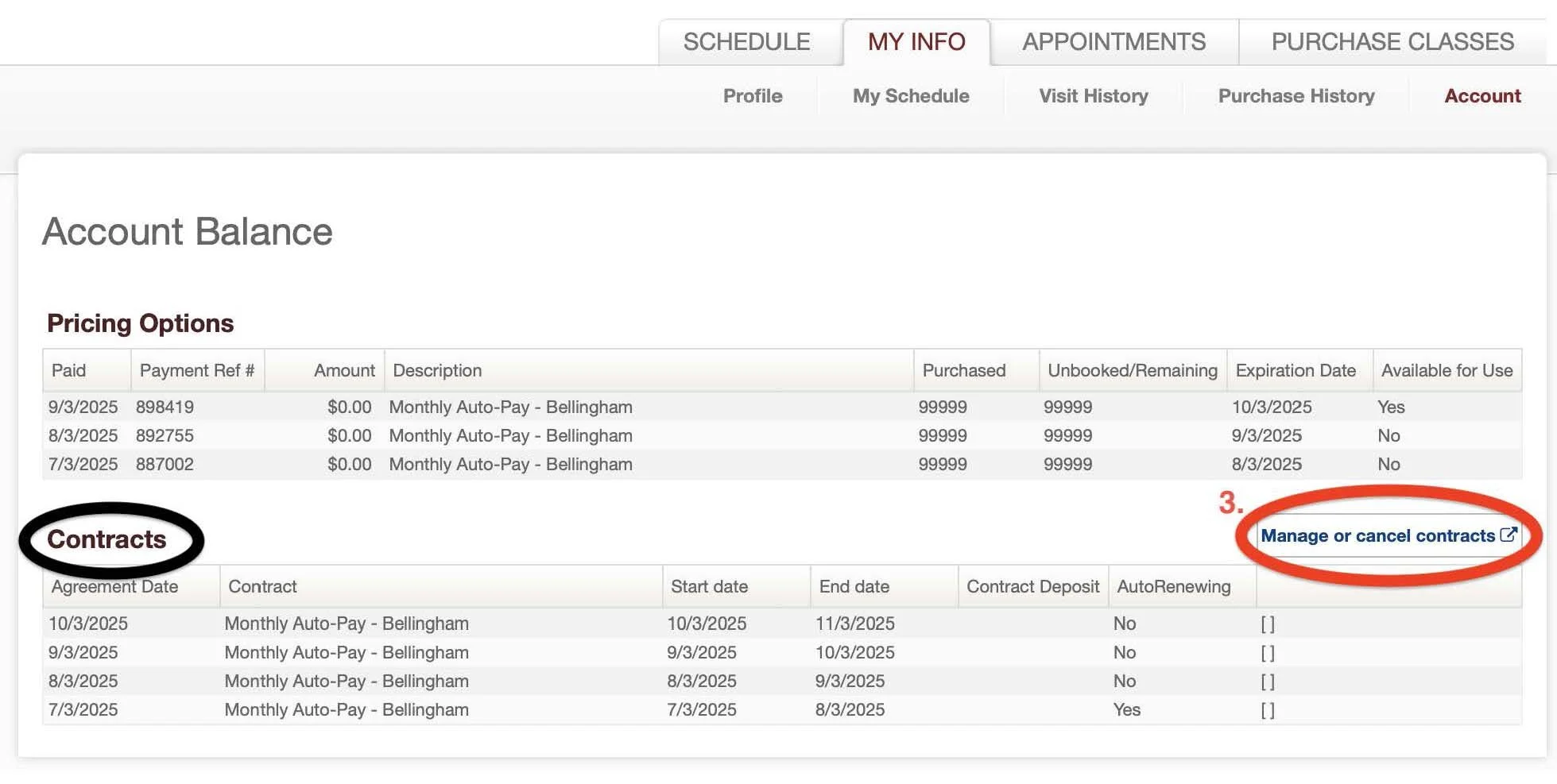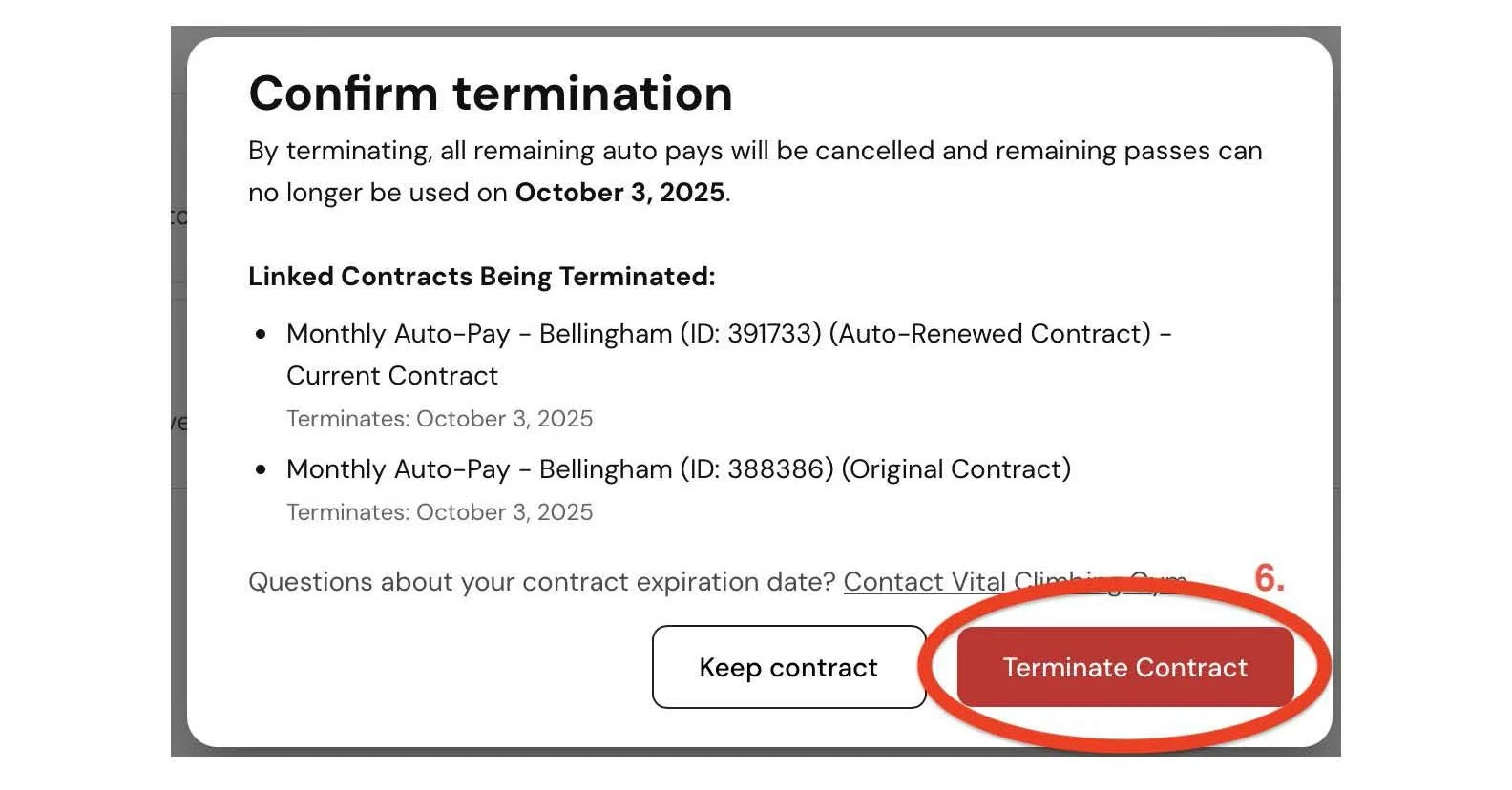Membership Cancelation
(Mobile)
Autopays are run automatically at 12:00:01 AM on your billing date. To stop future charges you must cancel at least 1 day before then. This will cancel all future autopays (3 days are recommended).
To Start: Log in to Mindbody with your credentials: East Coast | West Coast
If you do not remember or unsure if you have a login, try requesting a new password using the email you used to fill out our waiver.
1. Tap on GEAR ICON in the top right corner.
2. Tap on MANAGE OR CANCEL CONTRACTS
3. Tap drop down to your current membership.
4. Tap on TERMINATE
5. Tap on TERMINATE CONTRACT
6. A confirmation bar will appear at the bottom of your screen.
We recommend taking a screen shot of all membership cancellations for your personal records.
Some contracts are not available to terminate via the mobile app. If you are having difficulty, please try accessing your account through a web browser.
If you have any other difficulties or questions please feel free to email your home gym.
Membership Cancelation
(Desktop)
To Start: Log in to Mindbody with your credentials: East Coast | West Coast
If you do not remember or unsure if you have a login, try requesting a new password using the email you used to fill out our waiver.
1. Click the MY INFO tab.
2. Navigate and click on the ACCOUNT section of the tab.
Autopays are run automatically at 12:00:01 AM on your billing date. To stop future charges you must cancel at least 1 day before then. This will cancel all future autopays (3 days are recommended).
3. Under the Contracts section, click MANAGE OR CANCEL CONTRACTS
4. Under the Active Contracts section, click drop down to your current membership.
5. Click TERMINATE
6. Click TERMINATE CONTRACT
We recommend taking a screen shot of all membership cancellations for your personal records.
If you have any other difficulties or questions please feel free to email your home gym.